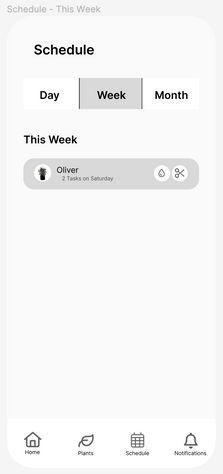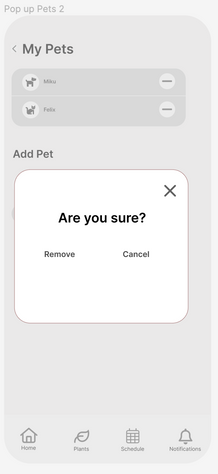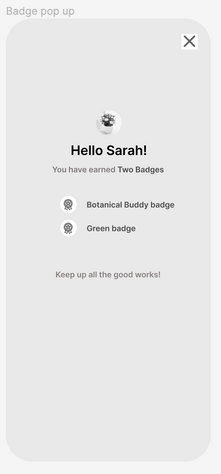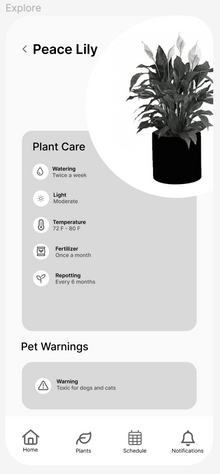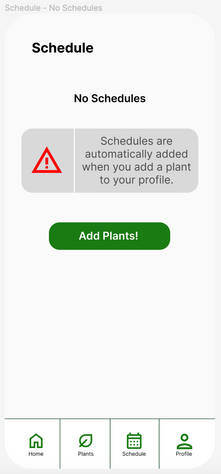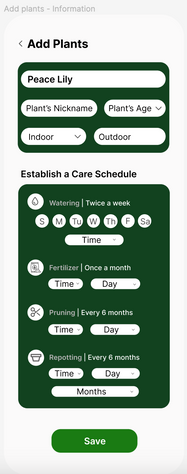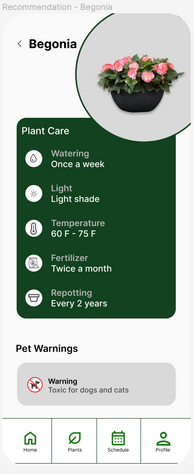Adina Weiss
PlantPro
"Grow confidently. Grow with PlantPro."

PlantPro is an all-in-one app for plantcare. This app revolutionizes plant care with a tailored guides for all plants. Based on the needs of the plant and the schedule of the user, users receive reminders to complete specific tasks for their plants. Many plant owners also have pets, so they can receive warnings if a plant is dangerous for their pet.
Many individuals express interest in owning houseplants, but they lack the knowledge, guidance, or structure required to ensure proper care of the plants. In addition, worries of plants that are toxic to pets discourages inexperienced plant owners from having both plants and pets.
Timeline

The Process
After our initial design brief, we started on our research plan. We decided to run a series of 1:1 interviews. We built a brief survey for the participants to complete before their interview. The survey provided basic demographic information, and helped shape the direction of the interview. The interviews were conducted over Zoom to utilize the automatic transcription feature. A total of 11 interviews were conducted. Each interview lasted between 20-40 minutes. At the time of the interviews, ten participants lived in South Florida and one participant lived in Minnesota. The participants ranged from 24 to 67 years of age.
Key Findings and Quotes
-
The size of your space limits the kind and number of plants you can have and HOA regulations don't allow for creativity or freedom.
-
People want to properly care for their plants, but get confused about which extra materials to buy such as plant food, moisture thermometers, and bigger pots.
-
A lot of people don’t have any structure or organized routine when it comes to tracking the care for their plants.
-
People care for their pets' well-being and prioritize that over plants that could cause harm. Most pet owners do research before buying plants and try to keep their plants out of theirs pet reach.
-
Most people trust their family and friends who have prior plant care experiences and they also feel Google is not always giving the right information, and sometimes it is really difficult to find something very particular like care guidelines for any specific plant.

4-Step Sketching
The 4-step sketching exercise was a great way to brainstorm a lot of ideas. I started by compiling notes from our interviews and insights. Based on these notes, I came up with four general ideas on how plant owners could keep their pets safe. Then I moved to the Crazy 8s. It was stressful coming up with and sketching eight ideas in eight minutes. For my solution, I chose to expand on a smart collar that pets can wear. The idea is that users can put their plants into special pots with a sensor, and put a special collar with a sensor on their pets. The sensors can be controlled in an app, and users can select how close their pets can get to the plants. If the pet gets too close, the collar will emit a high pitched sound until the pet backs away from the plant. I chose this idea because I love fabrication and making tangible products. When we discussed our sketches as a team, we decided not to move forward with this idea.
Wireframes
Lo-Fi Prototype - New User
Lo-Fi Prototype -Existing User
We spent a day in class testing each other's prototypes and giving feedback. We did three 15-minute rounds of feedback. This was very valuable because we got to see where users struggled with the app. We noted and compiled all the feedback so we could later implement it in our prototype.
Test Findings
Pros - Functionality
-
AI Chat
-
AI chat gives users easy access to ask any quick question or help about their plants. Users really like the idea of getting quick and easy help from an AI chat.
-
-
Explore
-
Explore section provides user the plant recommendations based on their demographic. The users feel this recommendation is very so helpful.
-
-
Pet Safety
-
Pet safety shows warning to user if there is any conflict between theirs plant and pet safety. User think it’s really important to know for those who have both plants and pet.
-
-
Weather Alerts
-
User likes the weather alert on the top of the homepage. It provide the user quick reminder about if the weather is alarming for theirs plant health.
-
-
Good Job
-
After completing the plant care for the day, user receives a good jobpop up the users feel its very rewarding and cheerful.
-
-
Schedule
-
Schedule section shows the all the current and upcoming plant care tasks and User feels its very helpful how the schedule bar is categorized the tasks by Day, Week, and Month.
-
Pros - Design
-
UI in Explore
-
Users thought the Explore carousel looked very clean. They loved clicking on each plant and seeing a larger image of the plant, as well as all the recommended care that the plant would need.
-
-
Playfulness of the login pages
-
Users liked that the login pages were bright and fun. It had a very welcoming effect that made the users excited to log in and explore the rest of the app.
-
-
Badges
-
Users loved the idea of earning badges for taking care of their plants. They liked the gamification of taking care of plants, and being able to work towards a goal instead of just having a goal of keeping their plant alive. They liked that the badges were different colors to represent that all the badges they had earned were different.
-
-
Schedule Tab
-
Users liked that they had the option to toggle between a day, week, and month view. They liked that the information was broken down so they could choose how much they wanted to see without getting overwhelmed. In the month view, they liked being able to click on a day to see tasks they would have to complete.
-
-
Icons
-
They loved all the designs chosen for each icon, and most users thought the icons were easy to understand.
-
Cons - Functionality
-
Care Icons
-
Users feel learn about the care icons when there aren’t words to explain for different task can be confusing for first time app user.
-
-
Notifications
-
Users think notification are in a block seems crowded and it’s hard to find out any specific notification. Categorized notification would be helpful .
-
-
Add Pets
-
Users don’t want to add pets in create account. They like to have the add pet option in later
-
-
Upload Plant Picture
-
Users want an option for uploading theirs own plant picture instead of always using AI.
-
-
Customizable information
-
Users want to have a option to choose what they want to see on their homepage.
-
Cons - Design
-
Font Size
-
The font size was way too small. Users were moving very close to the computer screen to read the text.
-
-
Update Weather Alerts
-
The weather alerts widget formatting was different than the rest of the information on the home page. It didn’t have a background like the rest of the sections. This caused confusion and users felt like it didn’t fit in with the rest of the page.
-
-
Home Screen Alignment
-
The home screen is different if you have plants or don’t have plants. Users wished it was more similar so they didn’t think it was an entirely different page.
-
-
Switch Profile and Notifications
-
Users didn’t like the locations of the Profile and Notifications. By switching these two shortcuts, it will allow users to always have access to their profile from any screen. Since notifications aren’t as important, they will only be accessed from the home page.
-
-
Change “Explore” to “Recommendations”
-
Users thought the name Recommendations was a better fit for the Explore section.
-
-
Change Background for “Add Plants”
-
The first section to add information didn’t have a background color, whereas the second section did. This caused users to jump straight to the second section and they missed all the information in the first section.
-
-
Schedule Color
-
Users thought the highlight color in the schedule tab was too bright.
-
-
Home Screen Doesn’t Match Playfulness of the Other Screens
-
Other screens have more color and gamification. In comparison, the home screen felt too informative and task-based.
-
-
Pet Safety on Home Screen Takes Up a Lot of Space
-
Some users thought that the pet safety notifications appeared in too many places. They felt that once they received the alert, they would know and remember that there was a conflict, so it didn’t need to be on the home page taking up that much space.
-
Adding Color
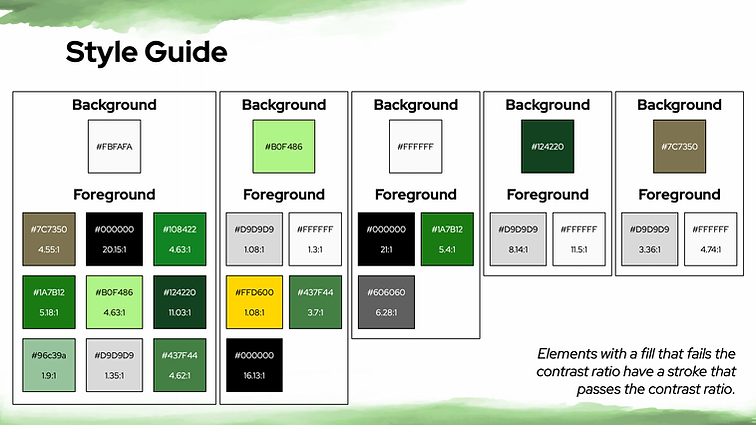
The first color that comes to mind when I think of plants is green. We created a palette with different shades of green to represent all of the plants. We also chose brown to tie in the soil, and white, gray, and black because they are neutral colors. We had to change some of our original shades of green because they were not WCAG compliant with a white background. In the end, I think that the color palette and the theme fit perfectly.
Final Edits
Final Mockup - New User
Final Mockup - Existing User
Final Prototype
Closing Thoughts
I learned a lot from this process. While I had previous experience designing apps with specific users in mind, I wasn't part of the team that interacted with the users. This time, I was involved with the whole process. I learned how to conduct interviews, and which types of questions to include in an interview. I learned how to analyze information given by users and determine solutions that would best fit users. I also greatly improved my Figma skills. My favorite part of the process was designing the prototype, but I understand the importance of the research that led up to being able to start designing. I did feel that some of the deadlines were rushed, but the time constraints of the semester couldn't be rearranged.
If we were to continue, the next steps of this prototype would be to build out the profile page so users can edit their settings. After that, we would pitch to stores such as Home Depot to incorporate this app in the plant section so customers know more about the plants they want to purchase.